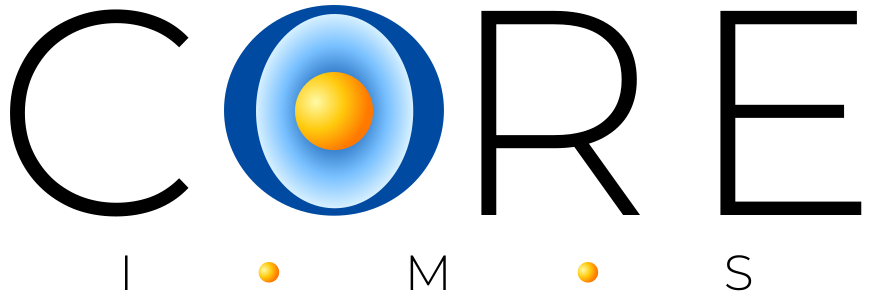QuickBooks & Sage Accounting Integration
CoreIMS™ Accounting Bridges allow communication and data exchange between the accounting system and the CoreIMS™ inventory management system.
Who can use Accounting Bridges?
- Companies with warehouses that need a data exchange with Sage 50 or Sage 100 US Edition or QuickBooks US Edition
- Companies that use Sage 50 or Sage 100 US Edition or QuickBooks US Edition but need a robust warehouse inventory management system
- Current CoreIMS™ customers who need to add Sage 50 or Sage 100 US Edition or QuickBooks US Edition accounting systems
What accounting systems do these work with?
Sage™ US Edition
- Sage 50 US Edition (formerly known as Peachtree) Accounting and Quantum
QuickBooks™ US Edition
- Pro, Premier, and Enterprise – US Editions
- Does not support QB’s Advanced Inventory Module
How does it work?
Functionality
- Data exchange occurs automatically
- Purchase Orders/Sales Orders entered in Accounting System are transferred to CoreIMS™ to initiate warehousing activities
- Allocates pick inventory to orders by location, lot/serial #s, expiration date
- FIFO/ FEFO
- Receipts and Shipments are exported to the Accounting System to update inventory and initiate accounting activities
- Received goods against Purchase Order
Features
- Import to CoreIMS™: the customer and vendor lists, items, purchase orders, and sales orders
- Exported from CoreIMS™: inventory transactions as invoices, bills, credit memos
- Multiple warehouses
- Multiple locations
- Barcode Scanning and Printing
Benefits
- Run business in Accounting System but execute inventory activities in CoreIMS™
- Inventory in Accounting System equals inventory in CoreIMS™
- Data exchange occurs without Accounting System being access by Warehouse staff