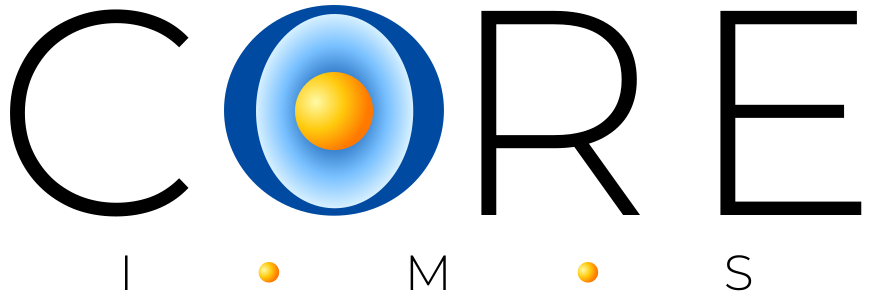CoreIMS™ Frequently Asked Questions
Inventory Management Software, Barcode System & Warehouse Management FAQs
Q: What is CoreIMS™?
Q: How do I know if CoreIMS™ is right for my business?
Q: Why is CoreIMS™ unique?
Q: How long will it take to install CoreIMS™?
Q: Do you offer CoreIMS™ inventory solution implementation and training?
Q: Is the CoreIMS™ Inventory Management System Scalable?
Q: Does CoreIMS™ scan bar codes?
Q: Does CoreIMS™ print bar codes?
Q: Does CoreIMS™ work with RFID?
Q: I don’t want to manage multiple suppliers. Can you provide my business with turn-key solution?
Q: How many people can use CoreIMS™?
Q: How secure is CoreIMS™?
Q: Can I integrate CoreIMS™ with my accounting software?
Q: What databases does CoreIMS™ support?
Q: Is CoreIMS™ Inventory ODBC compliant?
Q: Can I run CoreIMS™ without having to integrate it with accounting software?
Q: What versions of QuickBooks does CoreIMS™ integrate with?
Q: What is an upgrade?
Q: Do I need any special computer equipment or software to run CoreIMS™ Inventory Software?
Q: I’m using QuickBooks and I’m facing limitations in the number of items it will handle. Does CoreIMS™ have any such limitations?
Q: CoreIMS™ sounds good, what is my next step?
Q: What is “CoreIMS™”?
A: CoreIMS™ stands for Core Inventory Management System. It is a full-featured Inventory Management Software system that helps you efficiently manage your warehouse inventory. Read more about inventory management systems, how inventory management systems work and what makes CoreIMS™ better than other inventor management systems.
Q: How do I know if CoreIMS™ is right for my business?
A: If your warehouse is under 100,000 square feet, CoreIMS™ can manage it. If you deal with multiple items, vendors and customers then CoreIMS™ will manage it! If you are tired of not knowing how much inventory you have or where it is, if your office staff is buried in labor-intensive paperwork CoreIMS™ can free them to do more productive work. With CoreIMS™ you will have a powerful application that will keep all your critical information in one place. You can generate timely reports that help you manage your business. Your customers can access information on product availability online and track their shipments.
Q: Why is CoreIMS™ inventory management unique?
A: CoreIMS™ does what products costing tens and even hundreds of thousand dollars more do. Built on the most modern and open technology platform, CoreIMS™ delivers the best warehouse management practices in a way that is simple and easy to use.
Q: How long will it take to install CoreIMS™ inventory management software?
A: It’s as simple as inserting the CD-ROM and following the instructions to load CoreIMS™ onto your Server and Client PCs. Total installation time for a 5 Client system is normally under 30 minutes!
Q: Do you offer implementation and training?
A: We have a team of professionals who can implement the software and conduct related training. It can be as straightforward as installing the software and showing you how to use it, or more in-depth to demonstrate how to improve your business using CoreIMS™. Our specialists have years of experience consulting with companies to operate more efficiently. You can choose the level of assistance you require.
Our implementation and training options include:
-
“Do it yourself” where we assist you online
-
5 day implementation
-
10 day implementation
-
Custom implementation
Q: Is CoreIMS™ Scalable?
A: CoreCoreIMS™ runs on the world’s most popular database, Microsoft’s SQL Server. So as the number of your records grows and the complexity of your business increases, your only constraint will be the limitations inherent with MS SQL Server. In short, it’s highly unlikely you’ll outgrow the system due to data volume constraints.
Q: Does CoreIMS™ scan bar codes?
A: Yes. CoreIMS™ supports bar code scanning in various standard formats. CoreIMS™ can integrate with Radio Frequency (RF) and Batch bar code scanners.
Q: Does CoreIMS™ print bar codes?
A: Yes. CoreIMS™ supports bar codes printing in all standard formats. CoreIMS™ works with Seagull Scientifics Bartender product to facilitate barcode design and printing.
Q: Does CoreIMS™ work with RFID?
A: Yes. CoreIMS™ supports RFID tag scanning and printing in various standard formats. CoreIMS™ integrates with Radio Frequency (RF) RFID printers.
Q: I don’t want to manage multiple suppliers. Can you provide my business with a turn-key solution?
A: Yes, we can supply you with all the necessary software, hardware, installation and training to get your warehouse up and running quickly.
Q: How many people can use CoreIMS™?
A: CoreIMS™ is available in 1, 2, 3, 4, 5, 10, 15 and 25 concurrent user licenses. These licenses allow 5, 10, 15, 25 users to use the application simultaneously.
Q: How secure is CoreIMS™?
A: CoreIMS™ Client side software runs on your local desktop but all authentication information is stored on the Server side of the application. We use encryption to protect your information.
Q: Can I integrate CoreIMS™ with my accounting software?
A: Yes you can! There are multiple choices available to you:
-
QuickBooks. No problem. Just click the synch button in CoreIMS™ and all your data will be synchronized. CoreIMS™ also has auto-sync mode.
-
MAS 90/200. No problem. Just click the synch button in CoreIMS™ and all your data will be synchronized.
-
We can custom build synchronization for your particular accounting package quickly and cost effectively. This will allow you to keep your accounting package active and current without requiring you to migrate to a new system.
Q: What databases does CoreIMS™ support?
A: CoreIMS™ requires Microsoft SQL Server 2005 or Microsoft SQL Server 2008. Either Standard or Express editions are suitable.
Q: Is CoreIMS™ Inventory ODBC compliant?
A: The MS SQL database is ODBC compliant and therefore can be connected to other ODBC compliant programs, such as Crystal Reports.
Q: Can I run CoreIMS™ without having to integrate it with accounting software?
A: Yes. You can run CoreIMS™ as a standalone product.
Q: What version of QuickBooks does CoreIMS™ integrate with?
A: CoreIMS™ Inventory integrates with QuickBooks 2006 (or later) Pro, Premier and Premier Accountant editions as well as QuickBooks Enterprise Edition. It does NOT integrate with QuickBooks basic.
Q: What is an upgrade?
A: An upgrade is an enhancement to an existing installation of CoreIMS™. Upgrades usually bundle both improved features and bug fixes.
Q: Do I need any special computer equipment or software to run CoreIMS™?
A: We support all standard Windows operating systems from Windows XP through Windows 7, as well as Windows Server 2003 and 2008. Please call us about our System Requirements.
Q: I’m using QuickBooks and I am facing limitations in the number of items it will handle. Does CoreIMS™ have any such limitations?
A: QuickBooks can handle a maximum of 14,400 items. QuickBooks Enterprise doubles that amount. CoreIMS™ has no limit to the amount of inventory items it can manage.
Q: CoreIMS™ sounds good, what is my next step?
A: Call or e-mail us today! Please see our contact information at the bottom of this page or complete the form on the Contact page. One of our local representatives will be happy to contact and assist you.