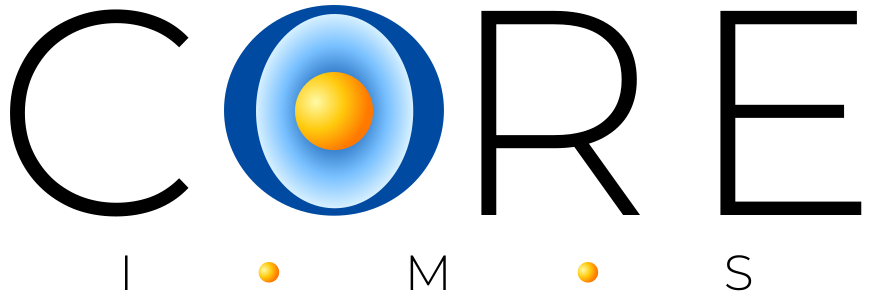Web-Based Inventory Management
CoreIMS Inventory System
How it Works
Available version: CoreIMS 3.6 Inventory Management
Designed to address Government agencies need for full warehouse functionality, CoreIMS™ addresses a comprehensive set of warehouse/ inventory management needs from stock initialization through issue processing across single or multiple warehouses. Government (rather than Commercial) terminology is used across the various functional sections as well as required DoD Forms (2062, 3161, 3645-1, & 1149) are included for issuing operations. Material can be issued to an individual or unit. Location and status information tracked by CoreIMS provide the level of detail required to manage the stock information efficiently and effectively. User permissions define access levels for personnel. Barcode label printing and scanning capability allow transactions to be processed accurately and efficiently. Customizable reports deliver issue and receiving documents, stock detail reports, and operational/management information based on real time stocks. In short, CoreIMS is an easy-to-use, full-featured, flexible Inventory Management System tailored to requirements of US Governmental & Military operations.
CoreIMS, a solution developed under the Microsoft Windows® .NET application framework, utilizes Microsoft® SQL Server® and standard TCP/IP networking; the user interface is Windows® based. By using standard Microsoft® components, customers are assured access to skilled IT resources. Customization options are available for integrating CoreIMS with existing government applications. CoreIMS customer references will attest to its value to their operations and to the integrity of CorePartners.
How its installed:
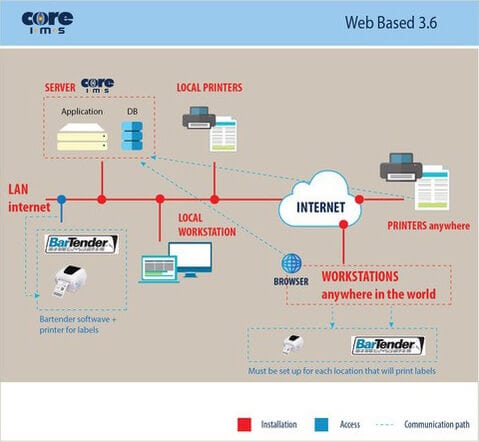
How its accessed:
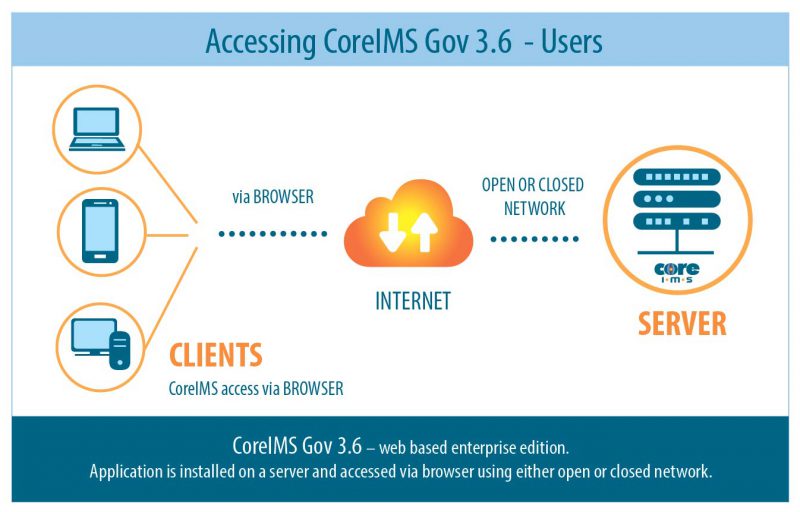
- CoreIMS Architecture: CoreIMS utilizes 3-tier application architecture (Database – Web/Application Server – Browser). There are several main components that may be included in a system configuration.
- Barcode Scanning and Printing: CoreIMS Mobile RF (Radio Frequency / Wireless) operations are supported by the CoreIMS RF Server and CoreIMS RF Mobile client application. Cooperatively they provide the ability to work with CoreIMS through mobile devices and make use of the advantages associated with RF solutions.
- Reporting: CoreIMS reporting tools are based on Crystal Reports, so newly modified or created reports may be quickly added. All CoreIMS reports are available through the CoreIMS UI.
- Barcode Labels: The CoreIMS BT Module allows for seamless work with many types of label printing equipment (supported by Seagull BarTender® label design and printing products).
- Integrations: The XML based integration tool provides a flexible way for future integration associated with data import/export to other agency systems.
- Front End Module (CoreFE) makes a selected set of CoreIMS operations available to outside users via a web interface. This gives selected personnel and users the ability to view inventory and orders and select a variety of reports to view in real time. Given the appropriate set of permissions, these users may also post shipping and receiving orders for subsequent processing in CoreIMS.
Features:
This version possesses all features and functionality of the full CoreIMS Inventory System 4.0; From Receiving, to Storing, Shipping, Issuing, Transfers, Reporting, DoD forms and many more. For a full list of features and functionality click here.
- Single or multiple warehouses
- Tracks inventory from “cradle to grave”
- Check out/check in, returns
- Tracks warranty, expirations dates, lot #s, serial numbers etc.
- Can use NSN’s as unique identifier
- Standard Microsoft technology
- Barcode scanning, designing and printing
- Replenishment via min/max
- Numerous attribute fields in Item Card
- Convertible Units of Measure
- Flexible User Interface – set up grid view based on your needs with pre-populated data fields
- Data analysis and migration
- Customizable to your unique specifications
- Reports supply real time management information
- Includes various DoD Forms
- Supported by Knowledgeable Customer Service Representatives
Screenshots of highlighted functionality:
Manage Inventory
The Inventory Management window presents a current snapshot of Inventory by Site.
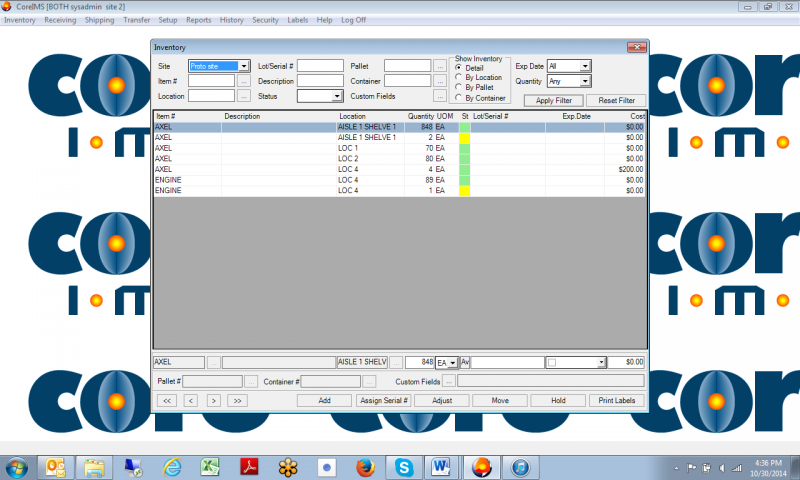
- Item #
- Description
- Location
- Quantity
- UoM
- Status (description and color can be customized based on client’s need)
- Lot/serial #
- Expiration Date
- Cost
- Custom Fields based on clients’ needs
- Add new item from Item List
- Assign serial #
- Adjust
- Move inventory from one location to another
- Hold Inventory (Hold definition can be created/customized based on clients’ needs)
- Print Labels
Receiving
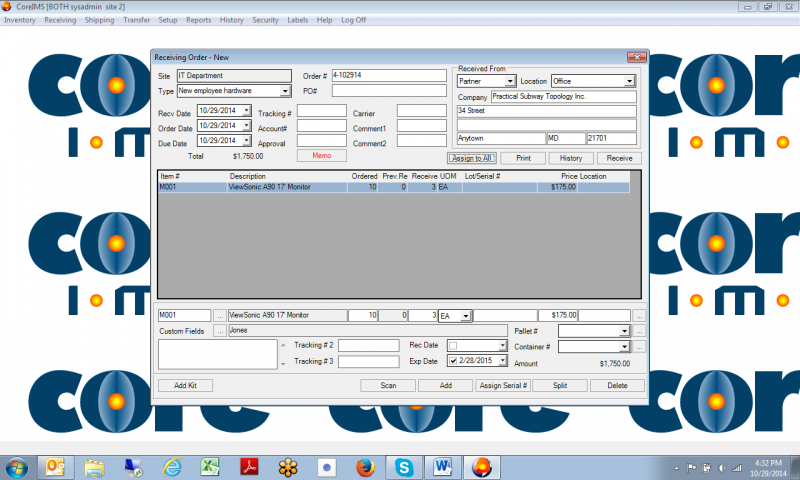
- Site
- Type (customized based on clients’ needs)
- Order # , PO #
- Dates – received, ordered, due
- Tracking #
- Account #
- Approval
- Carrier
- Memo field
- Received from
- Scan barcode
- Add Kit
- Assigned – serial #, location, pallet, container, lot, expiration date, custom fields etc.
- See order in history
- Receive it to close out the order
Security
This function allows for user set up with specific security permissions.
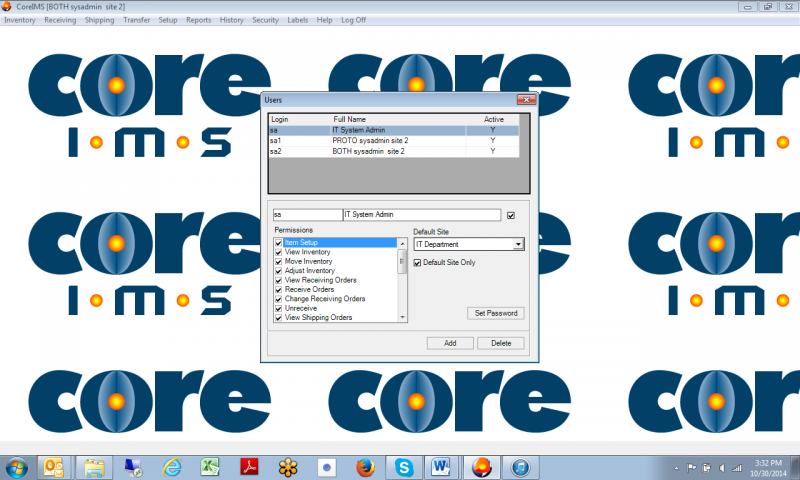
Case Study: