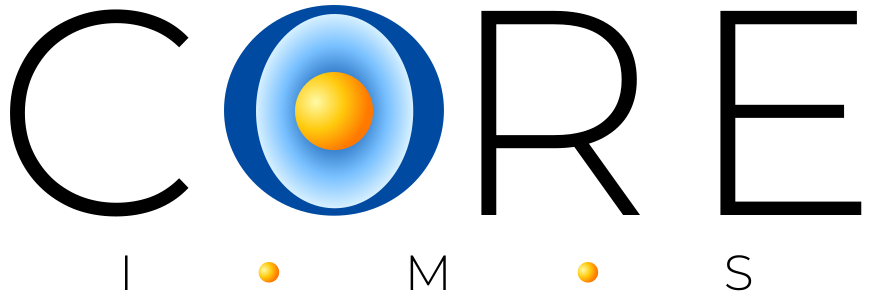Stand Alone Version
CoreIMS Inventory System
How it works:
Available version: CoreIMS 4.0 with Desktop Application
This edition is Internet/Intranet based as a Specially designed, user friendly Client Application that is extremely secure and well suited for use in local or hosted environment.
- CoreIMS utilizes 3-tier application architecture (Database – Web/Application Server – Client). There are several main components that may be included in a system configuration:
- CoreIMS 4.0 Edition (CoreIMS 4.0 is a client application that provides users with the ability to perform inventory operations through the internet/intranet. This includes running various reports and tracking inventory status and conditions by means of a web browser
- CoreIMS Mobile RF (Radio Frequency / Wireless) operations are supported by the CoreIMS RF Server and CoreIMS RF Mobile client application. Cooperatively they provide the ability to work with CoreIMS through mobile devices and make use of the advantages associated with RF solutions.
- CoreIMS reporting tools are based on Crystal Reports, so newly modified or created reports may be quickly added. All CoreIMS reports are available through the CoreIMS UI.
- The CoreIMS BT Module allows for seamless work with many types of label printing equipment (supported by Seagull BarTender® label design and printing products).
- The XML based integration tool provides a flexible way for future integration associated with data import/export to other agency systems.
How it is Installed:
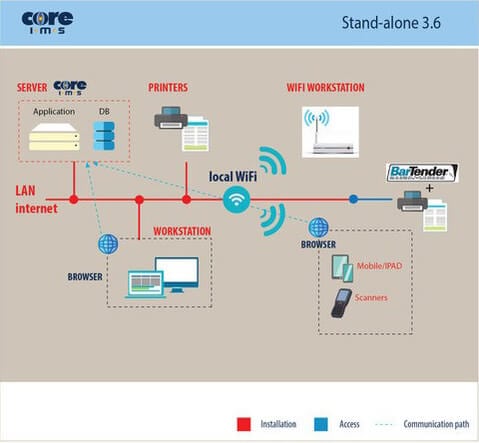
Features:
This version possesses all features and functionality of the full CoreIMS Inventory System 4.0; From Receiving, to Storing, Shipping, Issuing, Transfers, Reporting, DoD forms and many more. For a full list of features and functionality click here.
- Single or multiple warehouses
- Tracks inventory from “cradle to grave”
- Check out/check in, returns
- Tracks warranty, expirations dates, lot #s, serial numbers etc.
- Can use NSN’s as unique identifier
- Standard Microsoft technology
- Barcode scanning, designing and printing
- Replenishment via min/max
- Numerous attribute fields in Item Card
- Convertible Units of Measure
- Flexible User Interface – set up grid view based on your needs with pre-populated data fields
- Data analysis and migration
- Customizable to your unique specifications
- Reports supply real time management information
- Includes various DoD Forms (
- Supported by Knowledgeable Customer Service Representatives
Screenshots of highlighted functionality:
Search Inventory
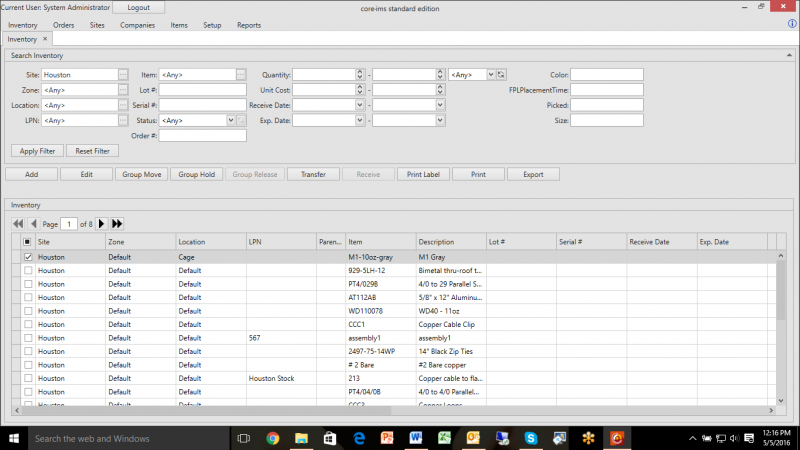
In this window, you can perform the following functions:
- Search inventory by various fields
- Add stocks to serial-controlled items to the inventory list
- Edit stocks (adjust qty., attributes, move from location to location, put on hold)
- Group move stocks
- Group hold/release stocks
- Transfer stock or group of stocks
- Print inventory labels or LPN
- Print/Export inventory list (word, excel, pdf)
Replenishment Orders – generate and search:
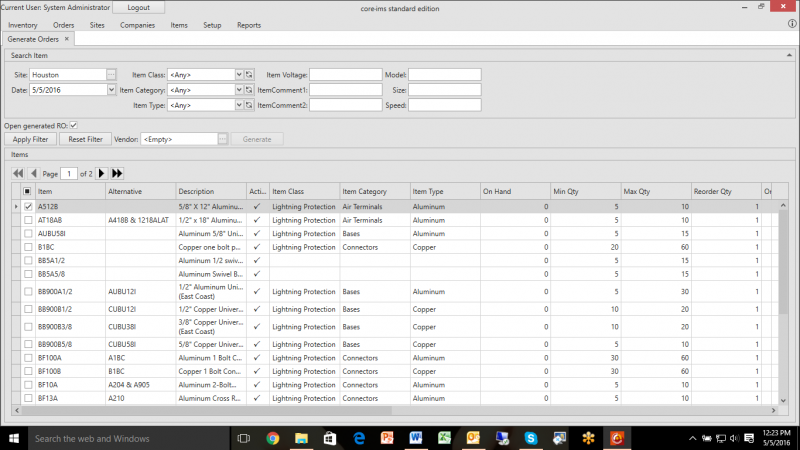
This functionality allows you to generate Receiving Orders follow with items that need replenishment. Namely, items that have ‘Projected on Hand Qty.’ less than ‘Min Qty.’.
Add Item:
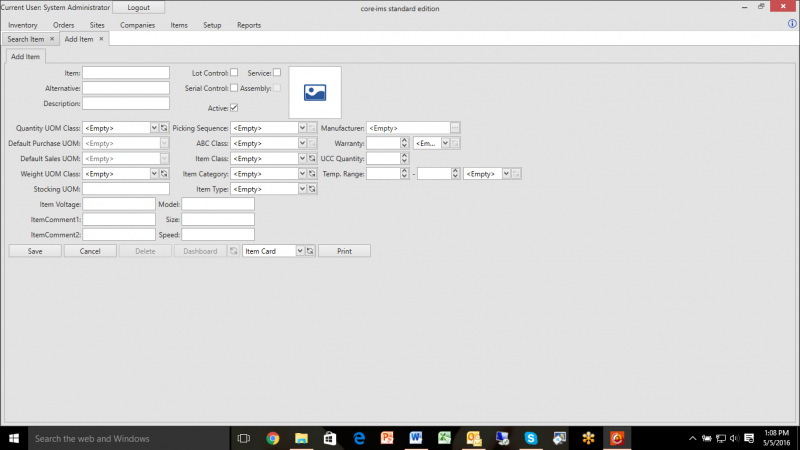
In this window, you can perform the following functions:
Edit Item
- Item UoM
- Preferred Locations
- Forward Pick Locations
- Cycle Counts
- Replenishment Settings
- Item UOMs
- Item Components
- Item Barcodes
- Preferred Locations
- Forward Pick Locations
- Cycle Counts
- Replenishment Settings
Limitations:
Barcode scanning and printing can only be used with WLAN in the site. Barcode Scanners are wireless and work in real-time.
Case Study:
Coming Soon…